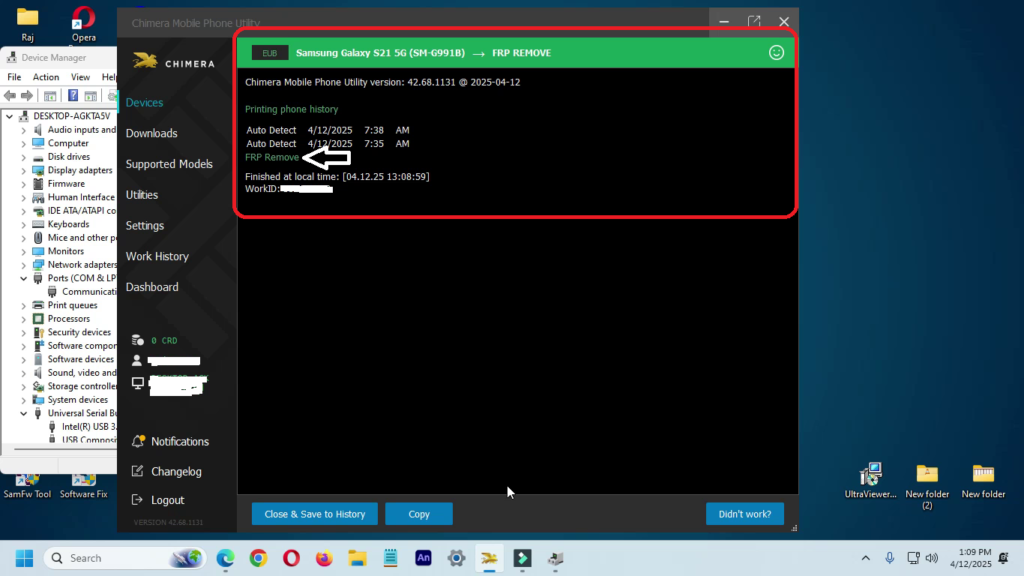Hello friends, today we will share with you how you can unlock FRP lock of Samsung S21 5G (G991b) by Chimera Tool | Test Point. It is very difficult to unlock the lock of this model because the CPU installed in this phone is not added in the normal unlock tool, so for this you have to get a special tool separately…
what is frp lock
The full form of frp lock is (Factory Reset Prevention) it means that you have logged in your phone Gmail account and if you factory reset or hard reset your phone then FRP LOCK gets applied on your phone and then if you setup your phone after resetting then your phone asks you to login to your old Gmail account.
If you remember the ID password of your old Gmail account, then you can easily login to the account and complete the setup of your phone without facing any problem, but if you have forgotten your Gmail account, then you will have to remove the FRP LOCK with the help of software. Without the help of software, you cannot bypass or unlock the Gmail account lock.
Samsung Galaxy S21 5G SM-G991B FRP Unlock
There are two methods to unlock the FRP of this model, one is you can use the chimera tool or you can unlock the Samsung S21 5G SM-G991B FRP of this model with the help of online server. Both these methods are paid, you cannot use them for free. Yes, if you want, we can help you unlock your phone, you can contact us for any kind of help.
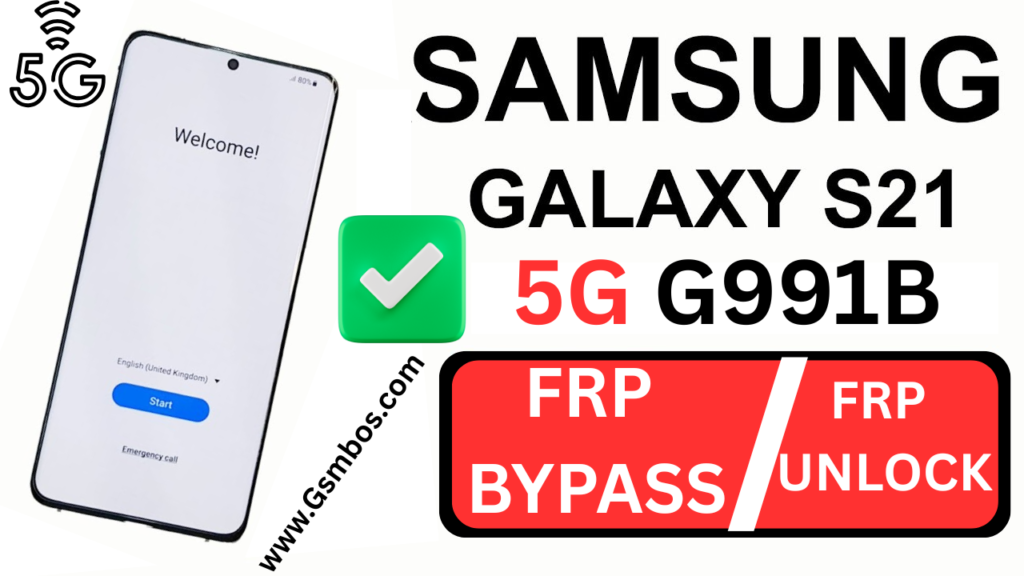
Which software will help you to easily unlock Samsung S21 5G SM-G991B FRP?
FRP Samsung S21 5G (G991b) by Chimera Tool | Test point, samsung g991b frp You can unlock it very easily. Let me tell you one more thing that if you want to unlock the FRP of Samsung G991B using the Chimera tool, then you have to first open the back panel of your phone, after that you have to short the test point, only then you can unlock the FRP of Samsung G991B model using the Chimera tool. And if you want to unlock the FRP without opening the phone, then you can unlock its FRP without opening the phone with the help of the server.
How To Unlock FRP Samsung S21 5G G991b by Chimera Tool
1 – Open Back Panel
2- Short Test Point With Battery
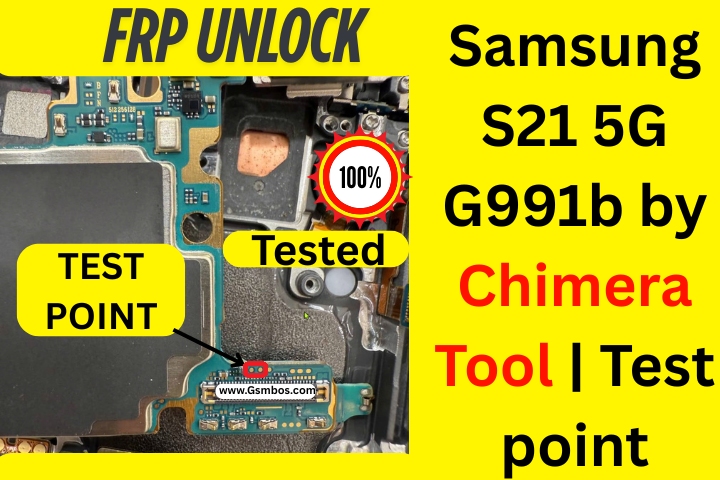
3- Open Chimera Tool
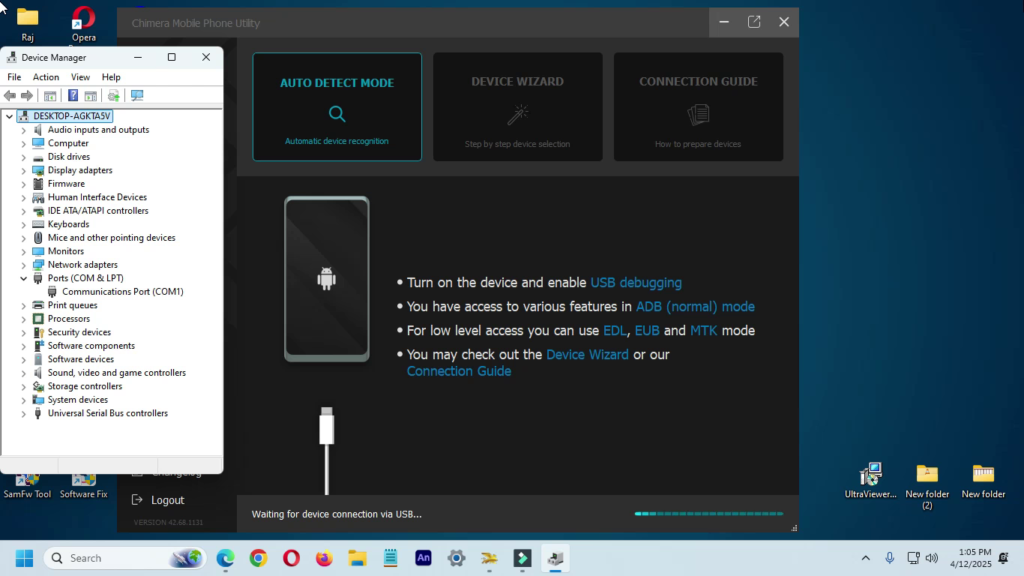
4- After Connet
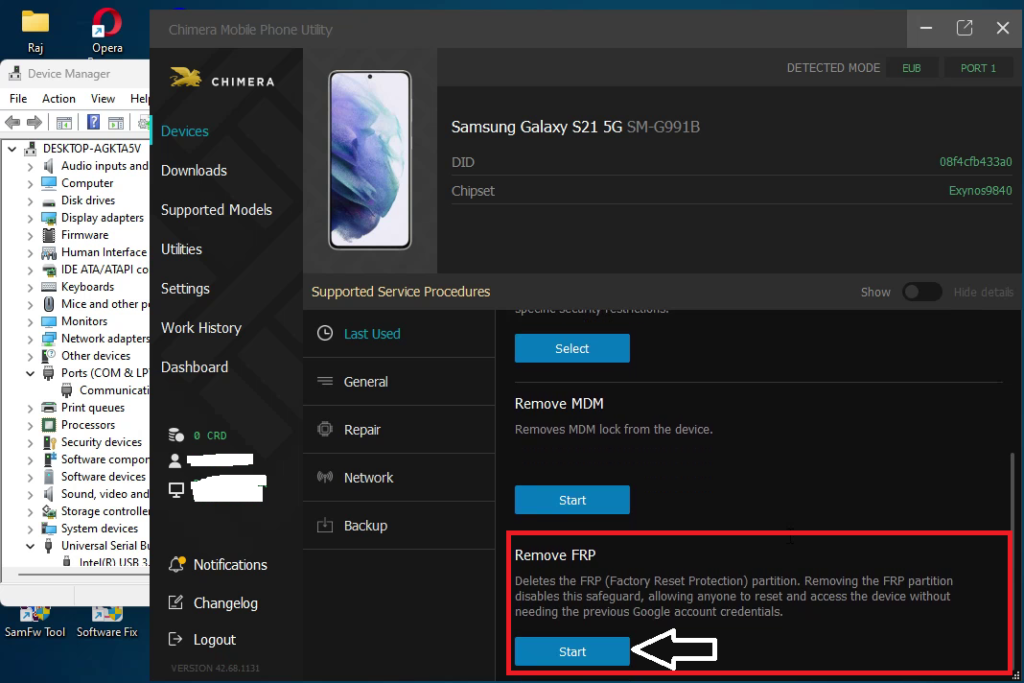
5- Clike On Start
Done 100%