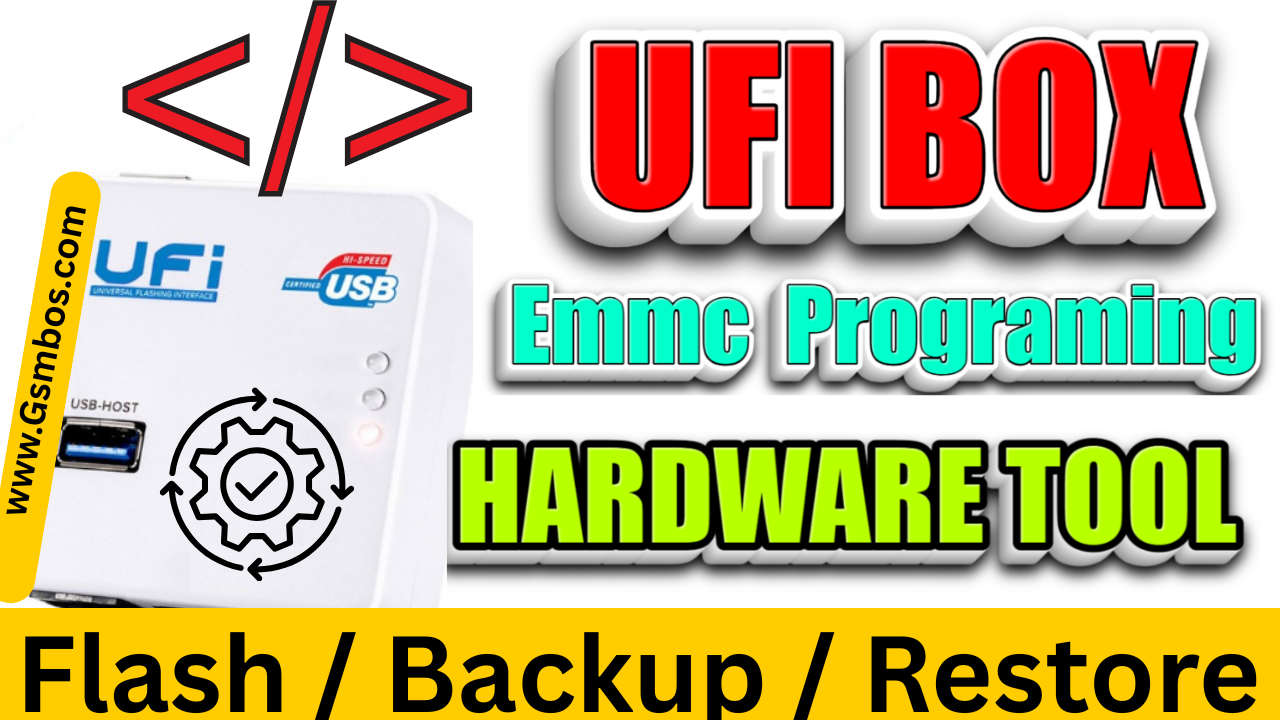Hello friends, today we will share with you UFi Box, a powerful EMMC Service Tool. Full Information UFI BOX is an Emmc UFS repair tool. This tool is used to unlock Android phones flash dead boot repair,program EMMC. With the help of UFI box, you can also update BIOS of laptop. It supports EMMC of many brands.
What is UFi Box ?
UFi Box is a hardware tool that helps to flash, unlock and repair dead boot of mobile. The company of UFI Box is located in Indonesia. UFI Box helps to unlock and flash many brands but it is mostly best for programming EMMC of MediaTek, Qualcomm, and Spreadtrum brands.
UFi Box also works to update the BIOS of some laptops, although it is a different matter that you cannot update the BIOS of all brands of laptops with UFI Box, but yes you can update the BIOS of some laptops with this UFI box. To update the BIOS you will need an ISP jumper cable. With this cable you can update it by putting a jumper in the BIOS IC of the laptop.
What do you get when you buy UFi Box?
UFI BOX
UFI EMMC 2 Adapor
UFS Socket Adaptor
Isp Cabile
What are the main features of UFi Box
You can directly connect UFi Box eMMC/UFS to the box and with the help of software you can see the complete details of EMMC, you can flash it, make partitions, unlock bootloader, repair dead boot; in simple words, without any phone you can see the complete details of EMMC; which brand of phone’s EMMC is this, which software version is inside it, is EMMC ON or dead, are the EMMC partitions correct or corrupt; if EMMC is 90% consumed then you can use the damaged EMMC again by doing a complete factory reset and programming it anew.
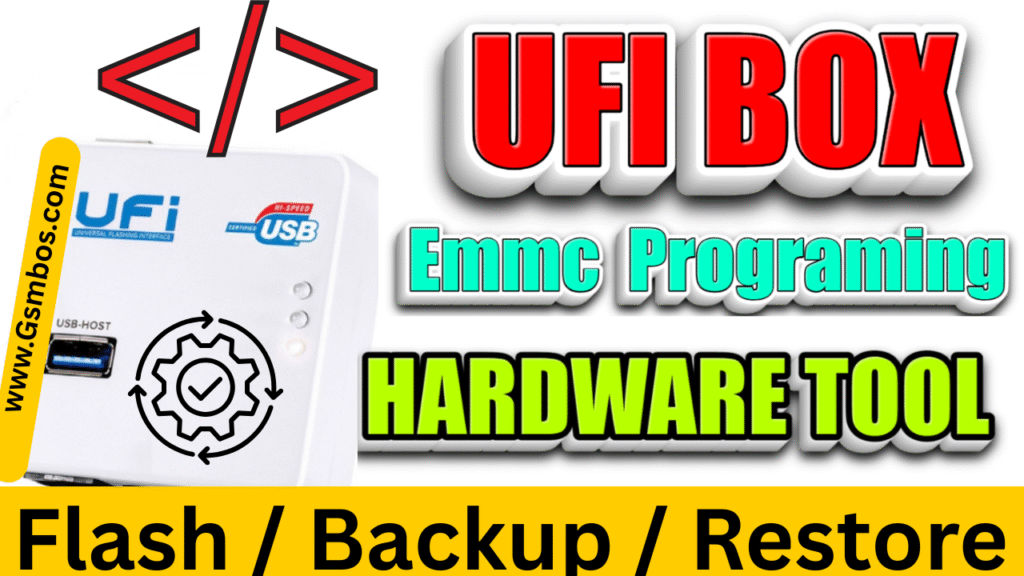
Programming from isp in UFi Box a powerful EMMC Service Tool
A cable comes with the UFi Box which is called isp (In-System Programming). With the help of this cable, you can flash the phone, unlock it, do programming, unlock the bootloader without removing the EMMC from the phone. Phones like Oppo, Vivo, Xiaomi, Samsung can be connected to the UFi Box using a jumper. Connecting the phone to the UFi Box via ISP does not put in much effort for the user and the EMMC in the phone can be programmed easily.
FRP Bypass
If you want to remove FRP lock from MTK and Qualcomm devices using UFi Box then you can easily bypass FRP of your phone by just doing a single click with the help of ufi box. All you need to do is, whatever brand of your phone is, there will be points given in its motherboard like CLK DATA CMD GND VCC VCCQ, all these points will be present in your ISP cable also, by searching ISP point of your model on Google you can connect it with Ufi box and bypass FRP.
Dead Boot Repair
If you have a dead phone, first connect it to your PC, if your phone is detecting it then you should understand that there is a defect in your phone’s EMMC (in some phones only the port shows due to damaged components). You should first check the hardware, if you feel that the phone’s hardware is fine and there is a problem in the EMMC, then you can remove the EMMC from the phone and put it in the box and see the complete details of your phone’s EMMC. Whatever defect there is in the EMMC, it will be displayed to you in the ufi box’s software, now you can solve it and repair the dead boot of your phone
Flashin / Backup / Restore
With UFI BOX you can easily flash the stock ROM of any Android phone or if your old EMMC has gone bad then you can restore your EMMC by taking a backup of that bad EMMC and writing it on a new EMMC. You can also take a full backup of any EMMC and write it on another EMMC. If you have good knowledge of programming then if you want then you can even fix a bad EMMC which has become completely dead.
So today we have learned about UFI BOX, if you buy it, then what do you get with it, how many things can you do with the help of this software, how powerful is this UFI software, today we have shared all this information with you, still if you have any question, then you can contact us and ask your question, we will try to reply to you as soon as possible
Other Hardware Tool