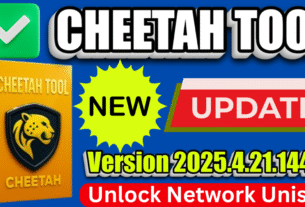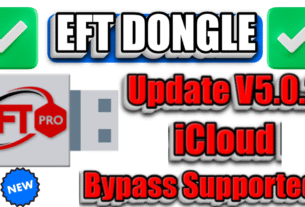Hello friends, today we will share with you UnlockTool-2025.04.22.0 Released | iPhone models have been added which you can now easily unlock and repair their software with the help of Unlock Tool. New thing: Added new method: FMI OFF Icloud Open Menu Supported All IOS and All Devices Auto. You can use this feature to turn FMI off and iCloud Open Menu in just 1 click.
What Is New Added
Apple
New method FMI OFF Icloud Open Menu Supported, All IOS & All Devices Auto Single Clike..
Support Model List
Oppo Model List
Oppo A3s (CPH1803)
Oppo A5s (CPH1909)
Oppo A12 (CPH2083)
Oppo A15 (CPH2185)
Oppo A53 (CPH2127)
Oppo F11 (CPH1911)
Oppo F15 (CPH2001)
Realme Model List
Realme C2 (RMX1941)
Realme C3 (RMX2020)
Realme C11 (RMX2185)
Realme C15 (RMX2180)
Realme Narzo 20 (RMX2193)
Realme 5 (RMX1911)
Realme 5i (RMX2030)

Vivo Model List
Vivo Y91i (1820)
Vivo Y12 (1904)
Vivo Y15 (1901)
Vivo Y20 (2021)
Vivo Y21 (PD2139F)
Vivo Y30 (PD1987F)
Vivo Y51 (PD2050F)
OnePluse Model List
OnePlus Nord N100
OnePlus Nord N200
OnePlus Nord CE
OnePlus 6/6T
OnePlus 7/7T Series
OnePlus 8 Series
Huawei Model List
Huawei Y5 2019 (AMN-LX9)
Huawei Y6p (MED-LX9)
Huawei Y7a (PPA-LX2)
Honor 8X (JSN-L42)
Honor 9N
Honor 10 Lite
Infinix Model List
Infinix Smart 4 (X653)
Infinix Hot 8 (X650)
Infinix Hot 10 (X682B)
Infinix Note 7 (X690)
Tecno Model List
Tecno Spark 6 (KE7)
Tecno Spark 7 (KF6)
Tecno Camon 15 (CD7)
Tecno Pop 5 (BD2)
Well, there are many tools in the market for unlocking and flashing mobile phones, using which you can repair many models by unlocking flash software, but Unlock tool is a reliable tool, it is very easy, this tool can be used by those users also who have some knowledge of software because the interface of this tool is very easy, so if you want to download this tool, then you can download the tool by clicking on the link given below.
HaaFedk iCloud Free V10.1- Latest Update -Gsmbos
How To Install
1- Download
2- Extract Raar File
3- Right Clike On Setup and Run Administore
4- Now Simple Clike Next Next..
5- Now Finish. ENJOY